Exercise 1.13 - Explore Planning
Exercise Description
In this exercise you will learn how to plan and optimize a deployment.
Section 1: Explore Planning
Step 1. Select Optimize → Planning.
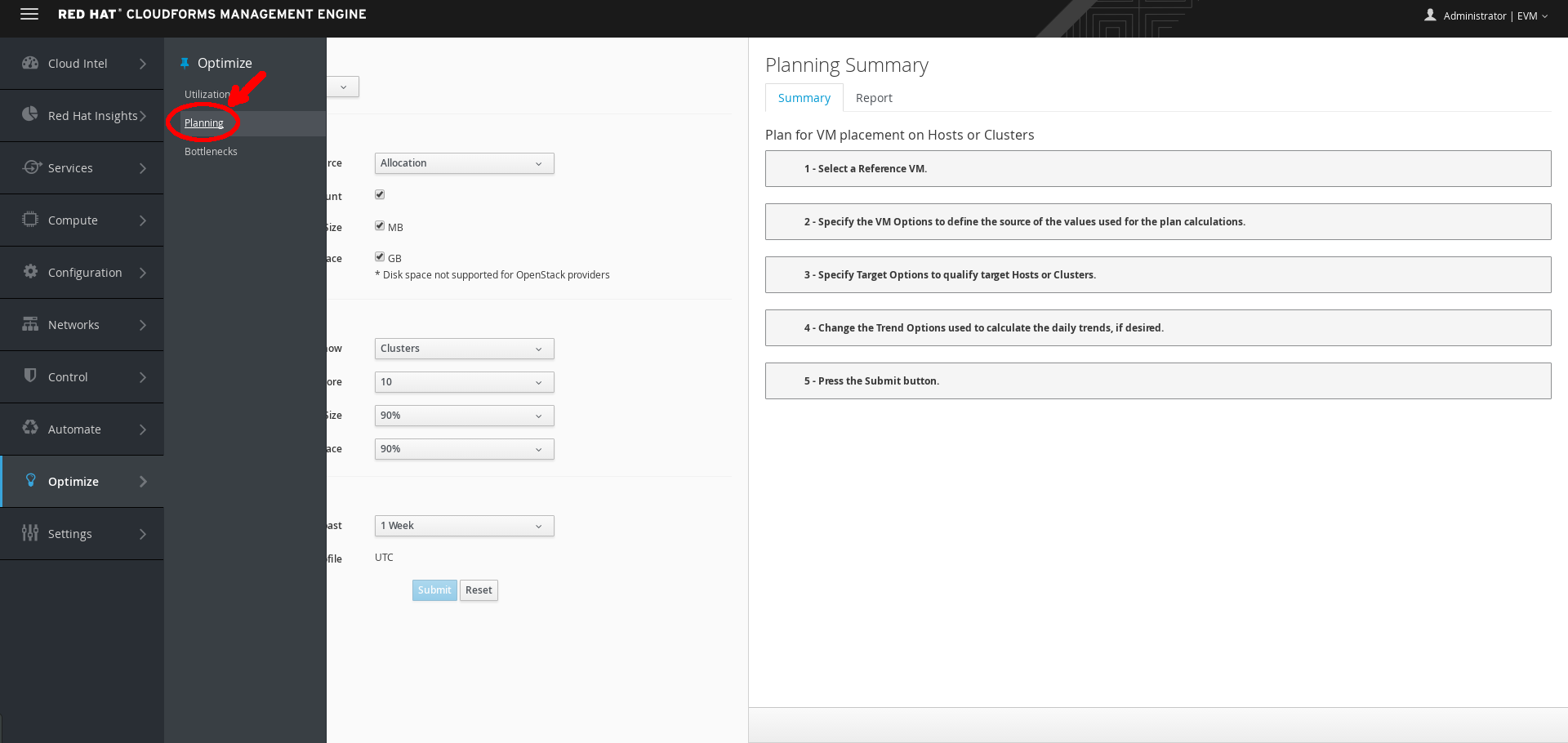
Optimize Planning
Step 2. Under Reference VM Selection, select All VMs.
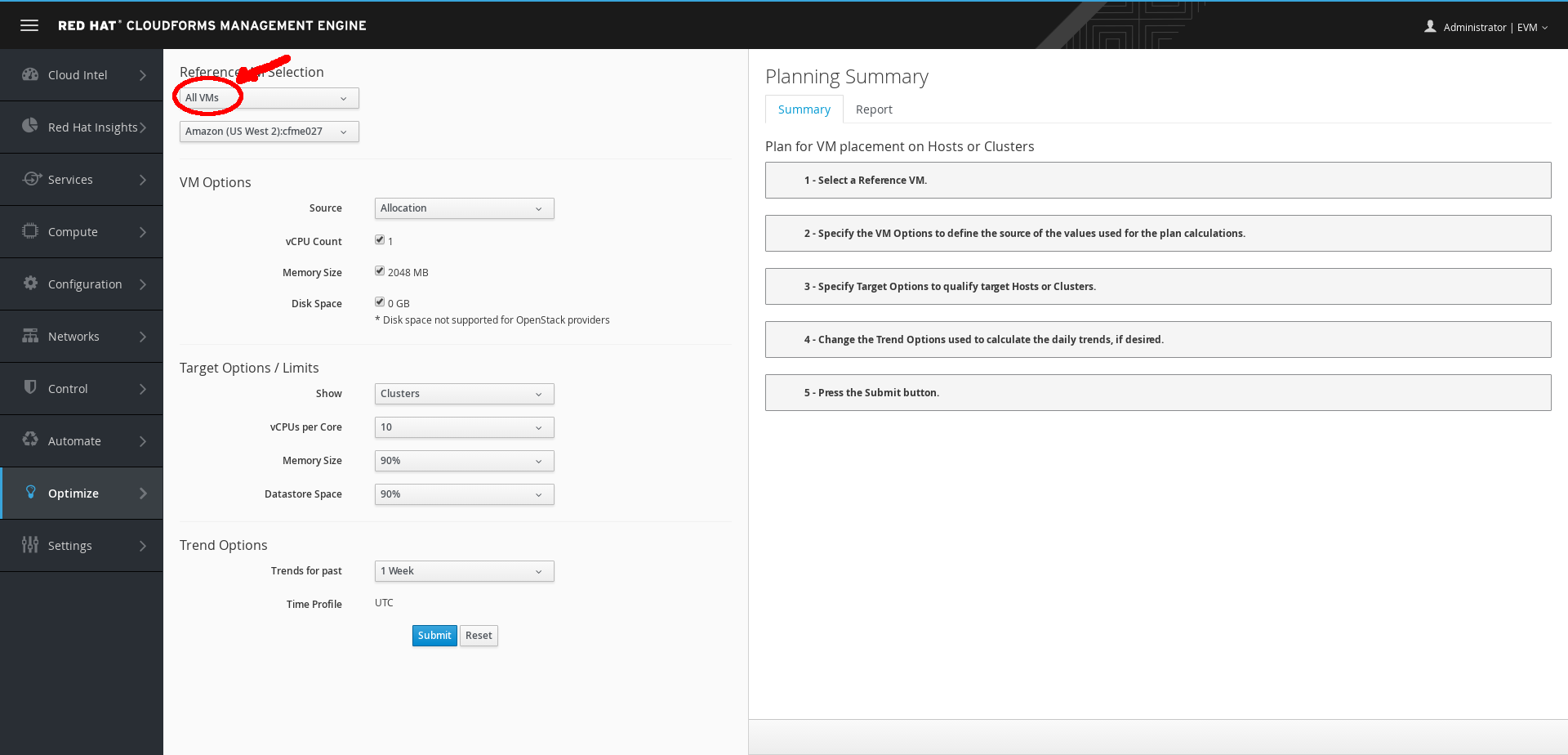
Reference VM Selection
Step 3. Choose the CFME027 VM.
Step 4. Under VM Options, set the Source to Usage.
Step 5. Under Target Options/Limits, set Show to Hosts.
Step 6. Click Submit.
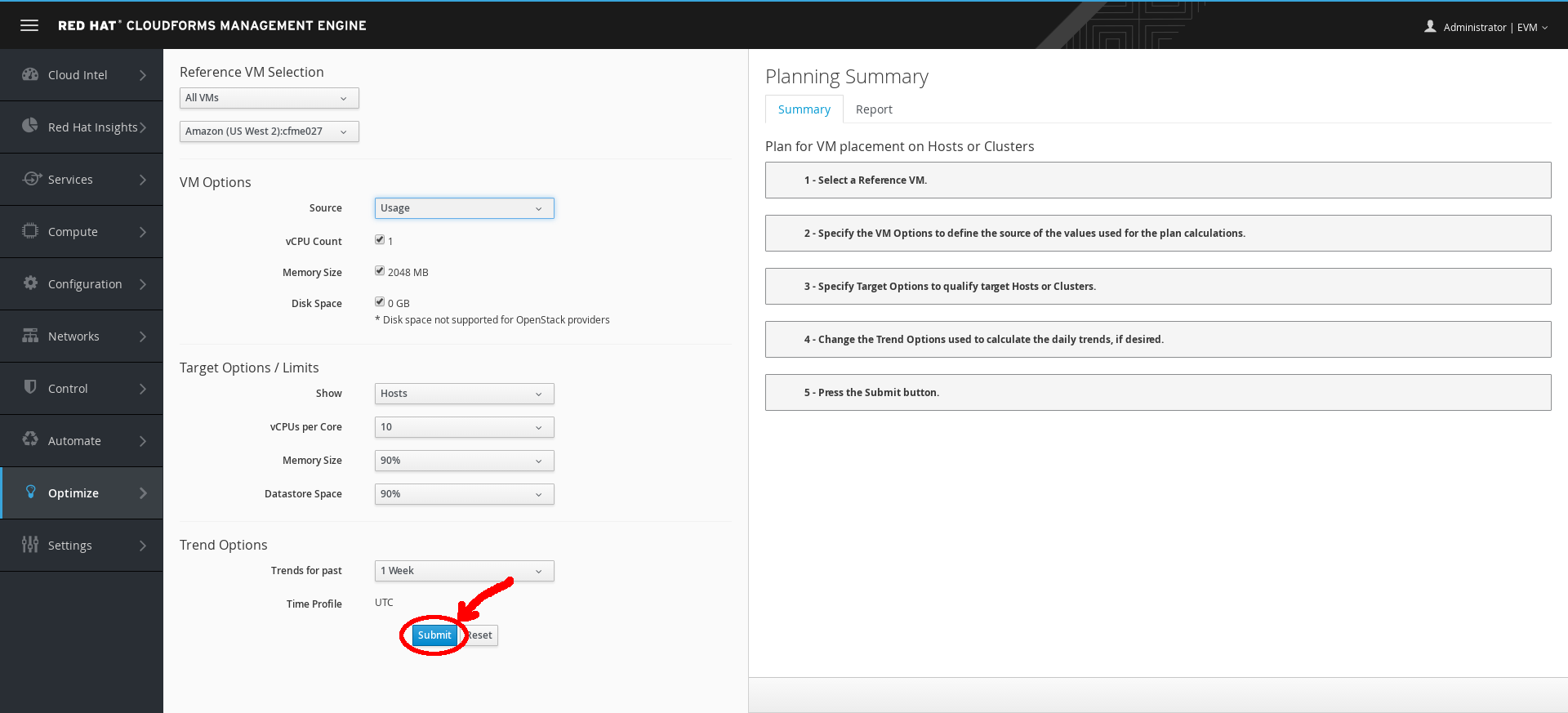
Reference VM Selection Submit
Step 7. Examine the result on the right, which describes all eligible hosts that could host this type of VM.
Section 2: Review Information
Select the Report tab and review the detailed information in the planning report.
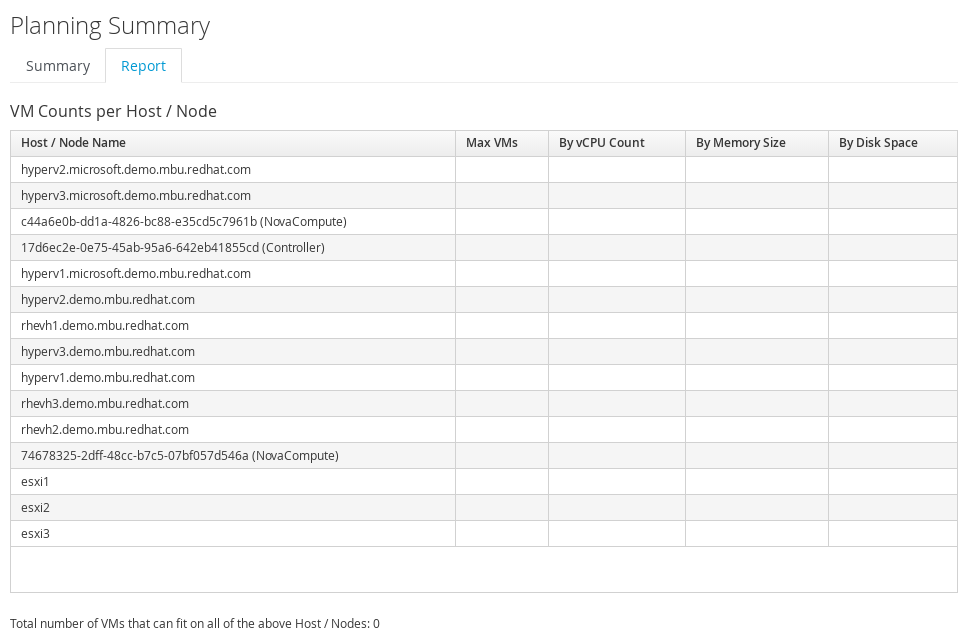
Reference VM Report