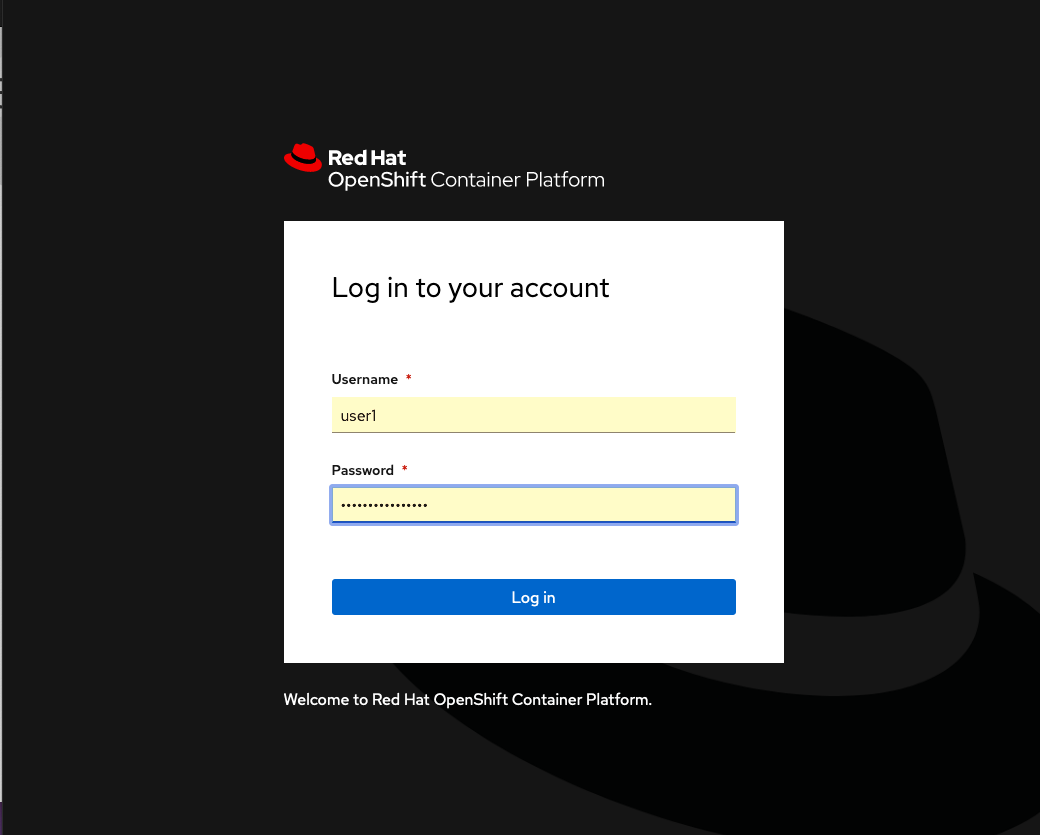
Exercise Description
As part of the Applied Ansible workshop, you will deploy (copy/transfer) a container built on top of Red Hat OpenShift to an edge node running only Red Hat Enterprise Linux utilizing Ansible Automation. Prior to that step, we need to actually "create" a container on Red Hat OpenShift.
Let’s Login to the Web Console
In your browser & in a new tab, connect to the Red Hat OpenShift console
https://console-openshift-console.apps.example.redhatgov.io
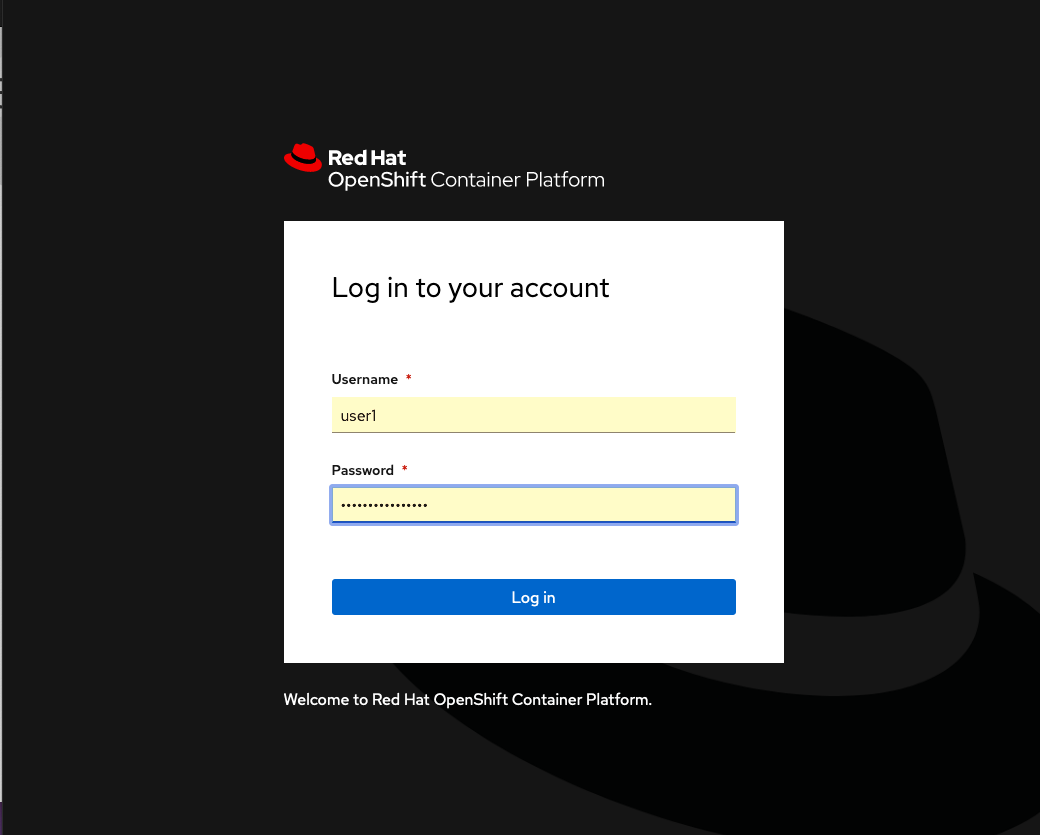
After login, you will have access to 2 projects (read-only) and 1 project (edge-YOUR#) to build your CI/CD pipeline. Click on (edge-YOUR#):
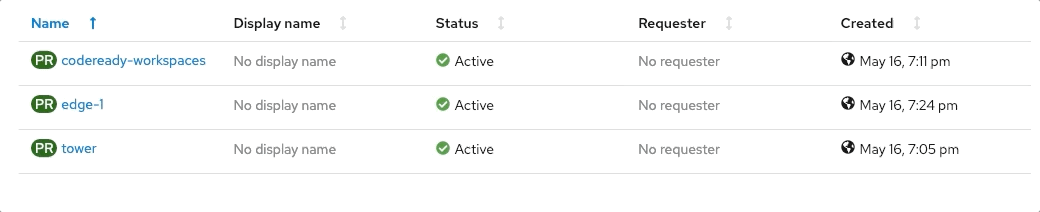
Select to build your container From Git:
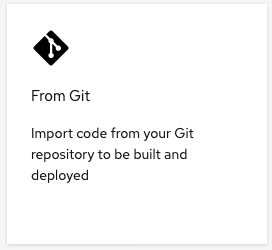
Click Show advanced Git options to see the other fields that you will need to fill out:
Build a OCI (aka docker) container from only source code via source-to-image (s2i).
Git Repo URL |
|
Git reference |
release1 |
Context Dir |
/ |
Select language (PHP)
and of course, yes … we could have used many other languages …

Resources
Select Deployment
Resources
Application name |
edge |
Name |
edge |
Resourece |
Deployment |
Pipelines
Ensure Add pipeline is checked:

Advanced options
Ensure Create a Route to the Application is checked
Lastly, select …

Workshop Details
| Domain |

|
|
| Workshop | ||
| Student ID |