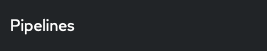
Exercise Description
View the created pipeline and review the container that Ansible orchestrate deploying to the edge node.
Let’s review the container build
Select Pipelines in the left menu:
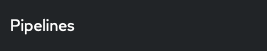
=== Click on Pipeline Runs in the menu, and then edge-?????? (where ?????? is some alphanumeric sequence):
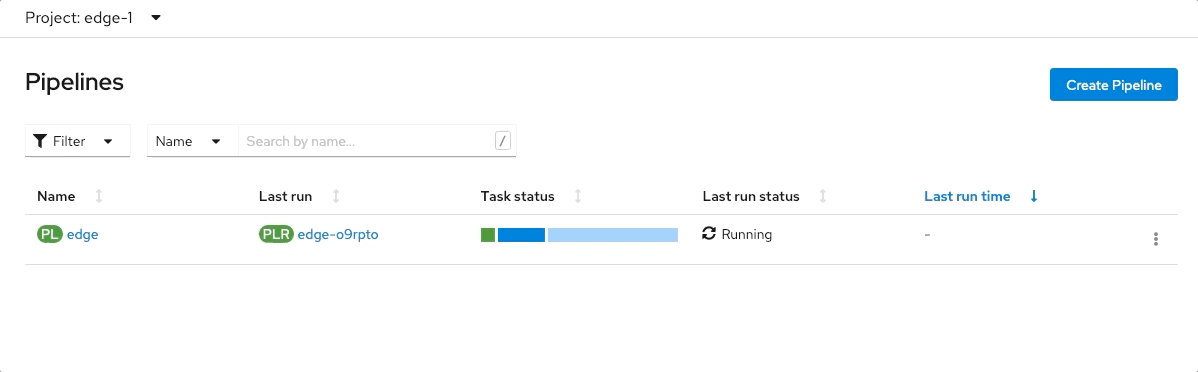
Wait until pipeline details are green.
Feel gree to watch the progress by selecting the Logs tab
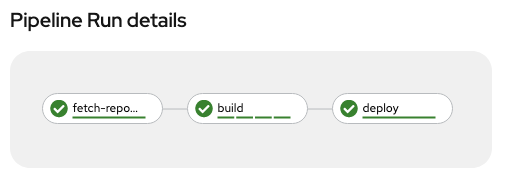
View built container images …
Select Topology in the left menu
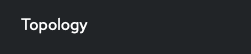
Review running container
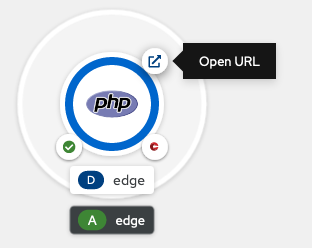
IMPORTANT: If your deployment does not say "edge" and begins with s2i; then, you missed a step in exercise 2.0 (Resources) where you declared the name. Please go back and repeat exercise 2.0.
Ensure that you see the running container return the output "Release 1"
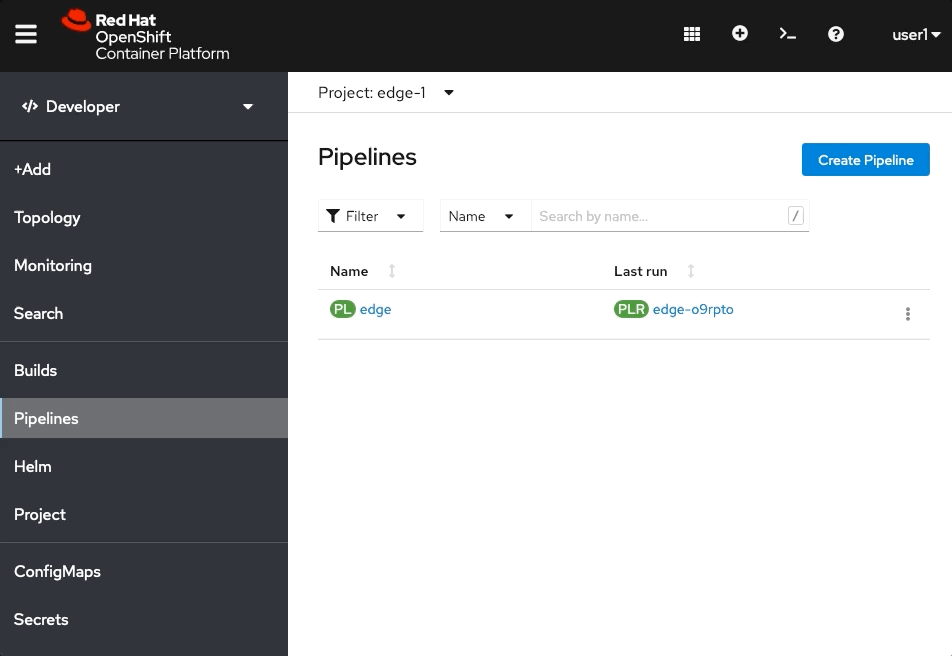
Review running container
Workshop Details
| Domain |

|
|
| Workshop | ||
| Student ID |