
Exercise 3.3 - Configure podman, systemd, and pull a container from OpenShift
Configure new template to field containers to edge node
Select Templates

Select the + sign to add a new template; then select Job Template
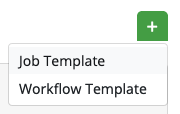
NAME |
Field container to edge node - user1 |
DESCRIPTION |
Update to latest container release in OpenShift |
JOB TYPE |
Run |
INVENTORY |
user1-inventory |
PROJECT |
user1-playbooks |
PLAYBOOK |
field-container.yml |
CREDENTIAL |
user1-cred |
LIMIT |
edge |
VERBOSITY |
0 (Normal) |
OPTIONS |
|
Next set extra variables to personalize the playbook to your environment. Start on line 2.
userid: 1 |
domain: redhatgov.io |
prefix: example |
When complete, select SAVE

Next, select Templates at the left hand side of the page and then select Field container to edge node.
Note: You may need to reload or you may need to wait for your browser to refresh
Launch the playbook by pressing the rocket ship associated with the template.

Ensure that the playbook runs successfully.
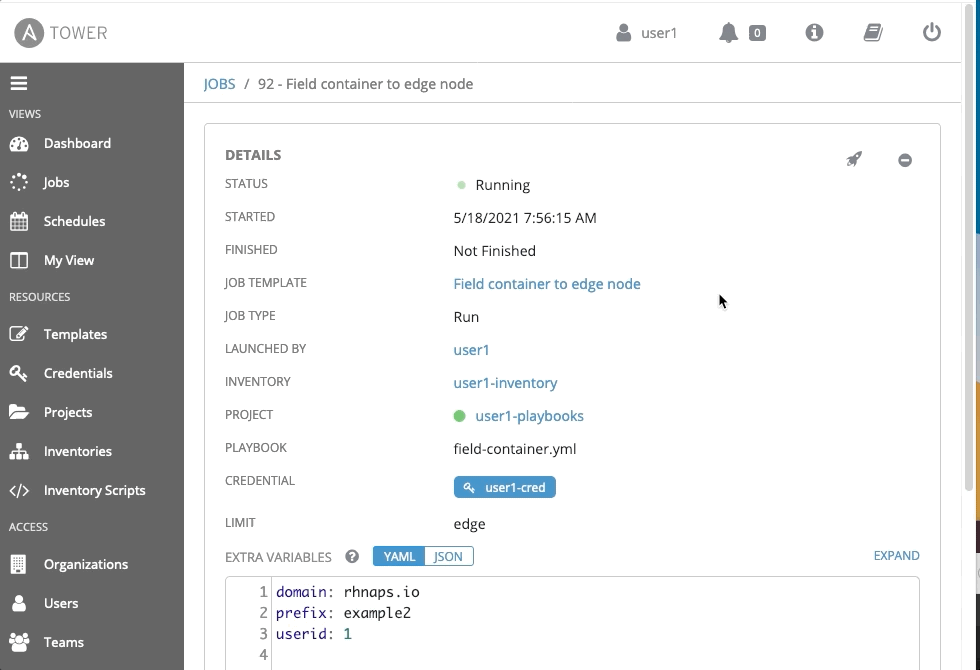
Review the container now running on the edge node
http://example.edge.0.redhatgov.io/Workshop Details
| Domain |

|
|
| Workshop | ||
| Student ID |