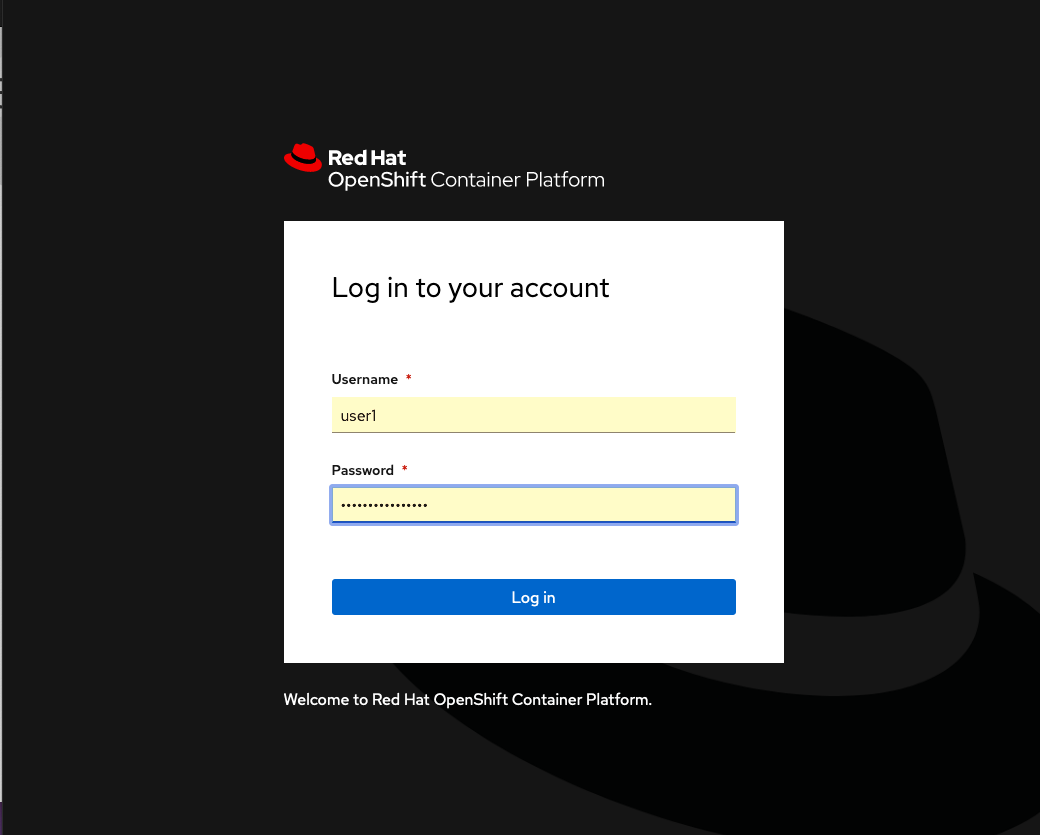
Exercise 3.2 - Retrieve user token from OpenShift and launch login template
In a new tab, log into Red Hat OpenShift
https://console-openshift-console.apps.example.redhatgov.io
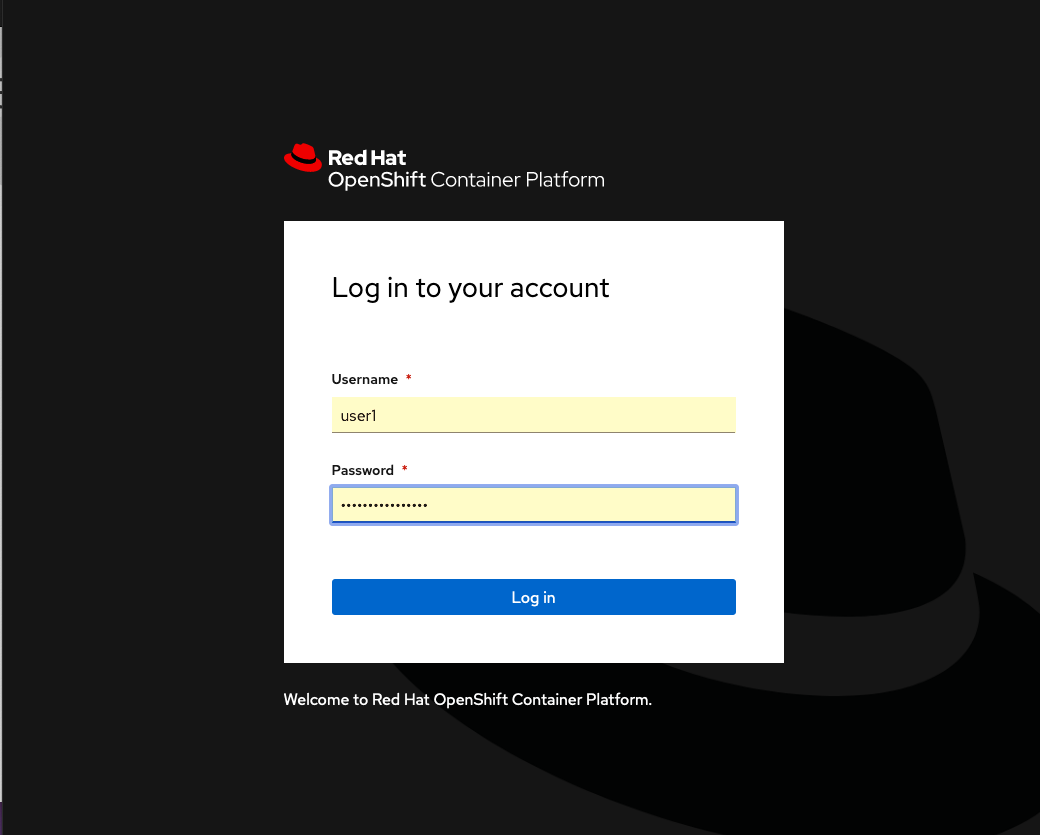
Navigate to the user1 menu in the upper right hand corner and select Copy login command.
You will be prompted to login again. Once complete, select Display Token
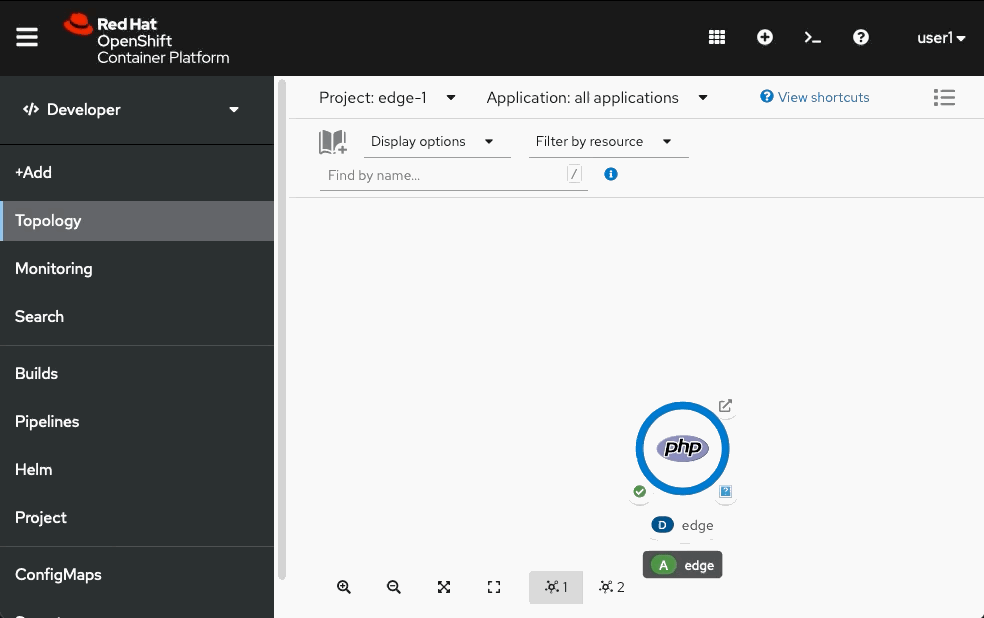
Highlight and copy the API token, it will look like sha256~ABCDEFGHIJKLMNOPQRSTUVWXYZabcdefghijklmnopq
Return to the Ansible Tower interface tab or navigate to
https://ansible-tower-web-svc-tower.apps.example.redhatgov.io
Select Template and select the rocket ship next to Setup edge authentication to registry
Paste in the token copied from the previous section and select Next
Finally, select Launch
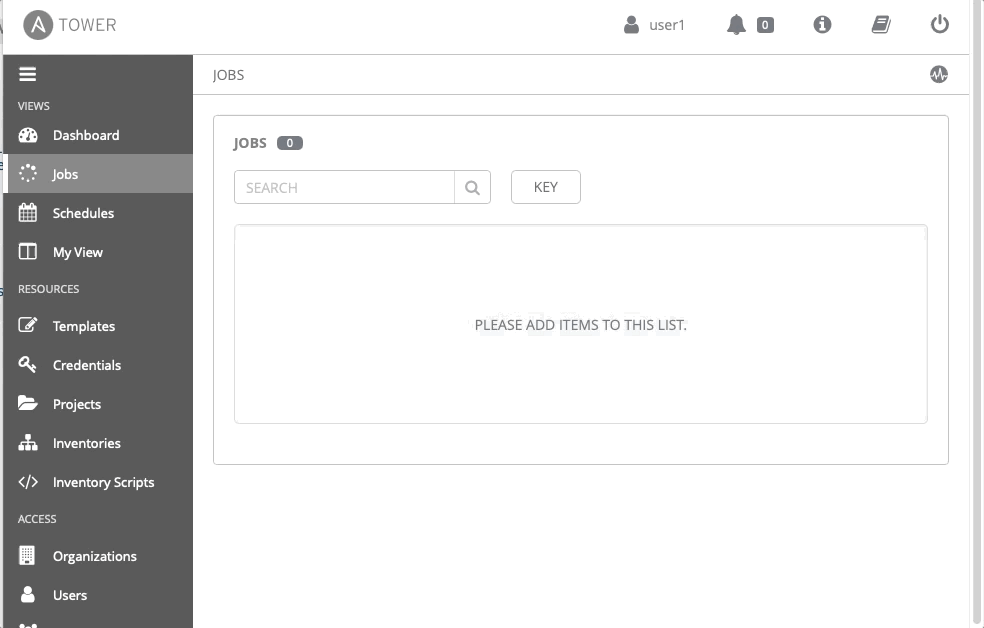
Workshop Details
| Domain |

|
|
| Workshop | ||
| Student ID |