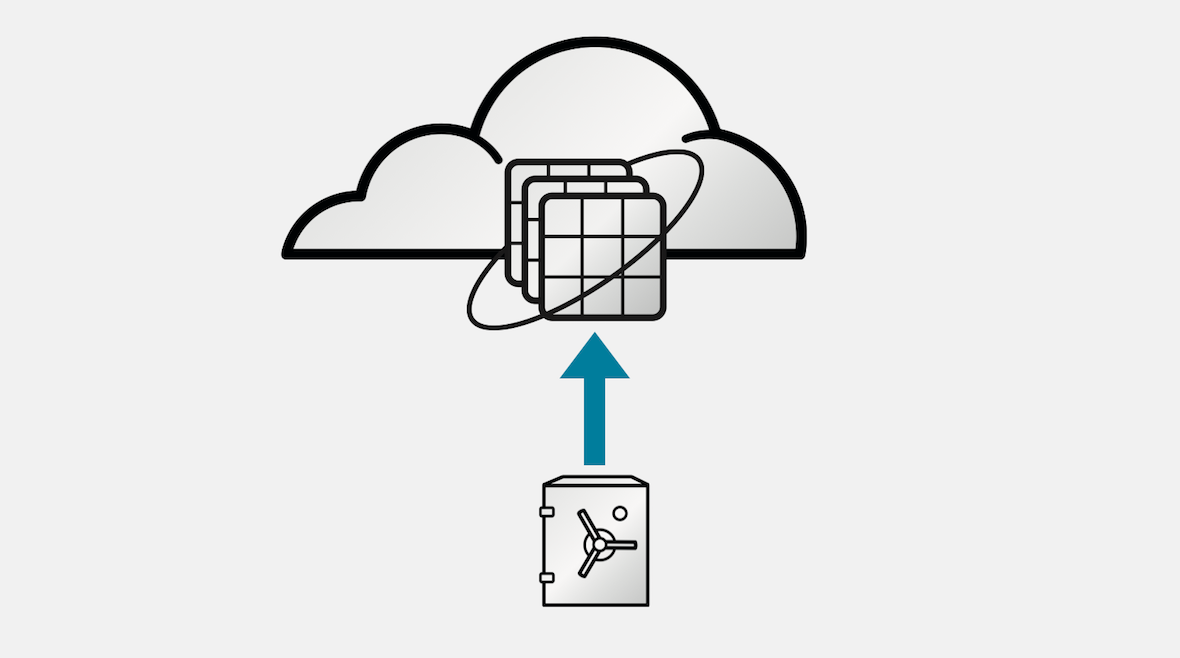
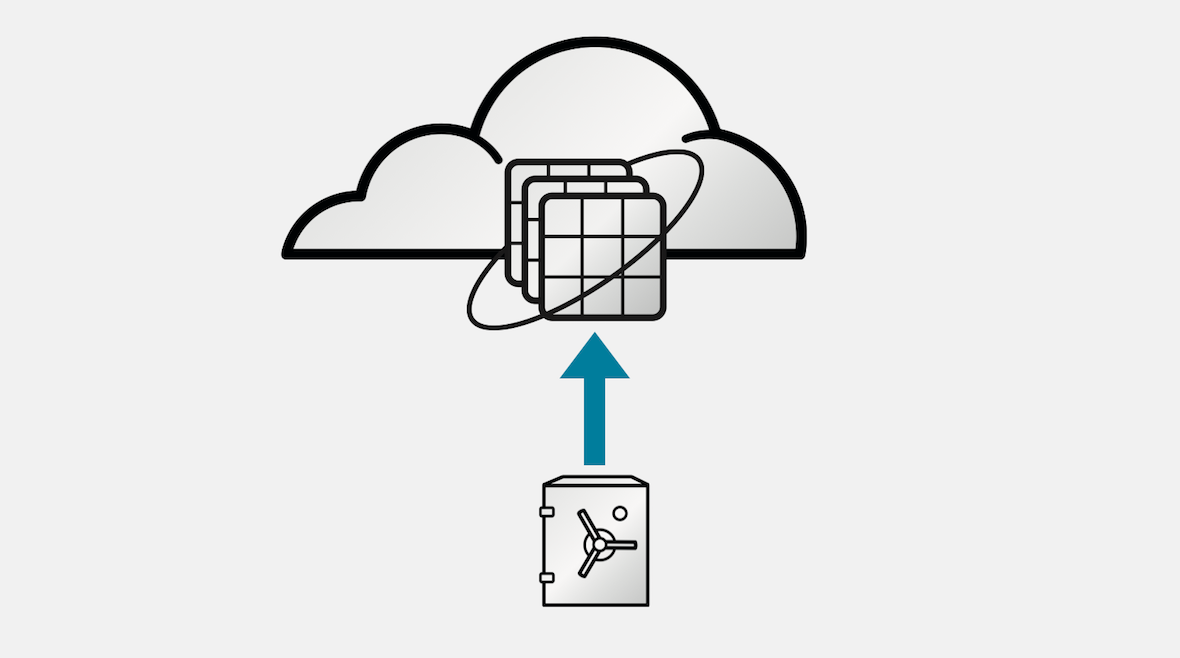
Image Stream
Image streams can be used to automatically perform an action when new images are created. Builds and deployments can watch an image stream to receive notifications when new images are added and react by performing a build or deployment, respectively.
For example, if a deployment is using a certain image and a new version of that image is created, a deployment could be automatically performed.
Secrets
A Secret is an object that contains a small amount of sensitive data such as a password, a token, or a key. Such information might otherwise be put in a Pod specification or in an image; putting it in a Secret object allows for more control over how it is used, and reduces the risk of accidental exposure. Users can create secrets, and the system also creates some secrets.
Key properties include:
-
Secret data can be referenced independently from its definition.
-
Secret data volumes are backed by temporary file-storage facilities (
tmpfs) and never come to rest on a node. -
Secret data can be shared within a namespace.
Image Streams & Secrets
Step 1:
Check your user
oc whoamioc login -u system:adminStep 2:
Create the default image streams
Now we are going to create a JBoss image stream. Image streams present a single virtual view of related images.
cd jboss-openshift-templates
oc create -n openshift -f jboss-image-streams.jsonoc login -u developerNow create a new project called SSO.
oc new-project sso --description="Red Hat SSO" --display-name="SSO Keycloak"Click on the SSO Keycloak project you just created.
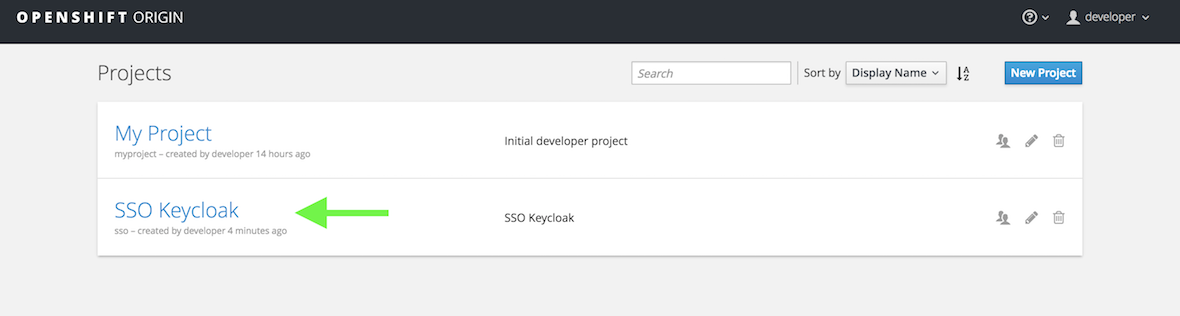
Step 3:
Create Red Hat SSO application
The Red Hat SSO container needs secrets from the Java Key Store (jks for
short). Instead of hard coding these into the SSO image itself, OpenShift
utilizes
Secrets
to hold the sensitive information.
To get a feeling of what a secrets file looks like cat out the following file.
cat secrets/sso-app-secret.jsonThis is a excerpt of the Secret file.
"kind": "Secret", (1)
"apiVersion": "v1",
"metadata": {
"annotations": {
"description": "Default secret file with name 'jboss' and password 'mykeystorepass'"
},
"name": "sso-app-secret" (2)
},
"data": {
"keystore.jks": "/u3+7QAAAAIAAAABAAAAAQAF.....<snip> (3)-
Type of Object
-
Name of the
Secret -
The actual key & value of the secret, base64 encoded.
The Secret object type provides a mechanism to hold sensitive information such as passwords. Secrets decouple sensitive content from the pods. You can mount secrets into containers using a volume plug-in or the system can use secrets to perform actions on behalf of a pod.
secrets for SSOoc create -n sso -f secrets/sso-app-secret.jsonNow lets launch the app
SSOoc process -f sso/sso71-https.json -p HTTPS_NAME=jboss HTTPS_PASSWORD=mykeystorepass | oc create -n sso -f -You will see two pods with different
routes
being built, the first is for a plain http route to the app, the second is
via a https route. Click the top url (example for student 0:
https://secure-sso-sso.apps.ose.0.redhatgov.io).
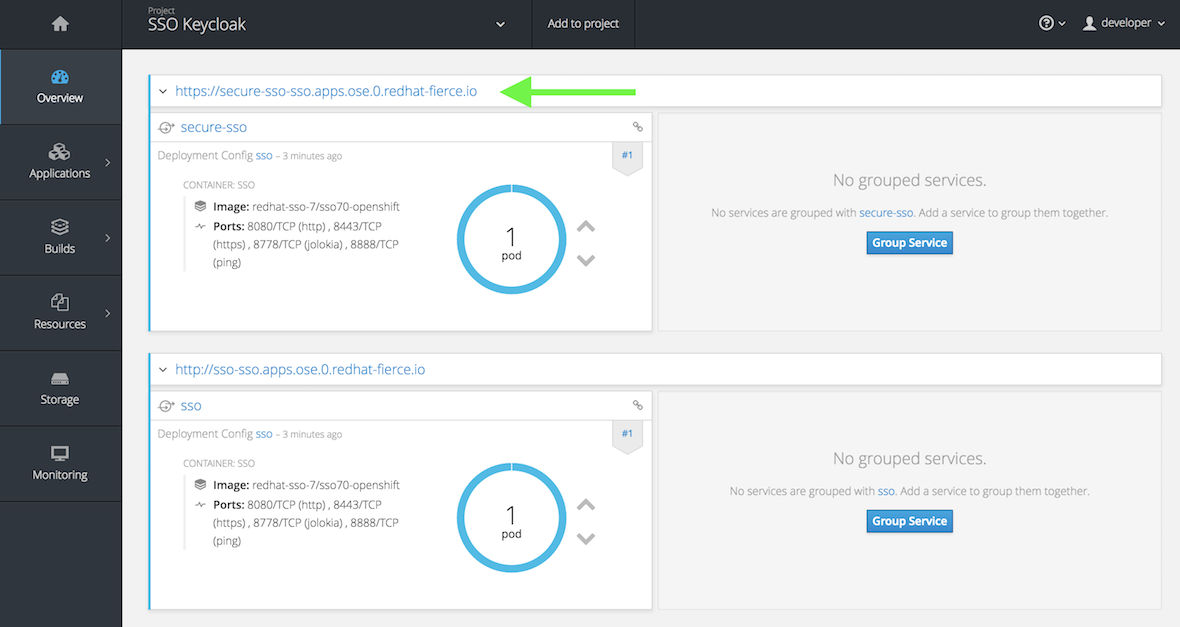
Add auth to the end of the url
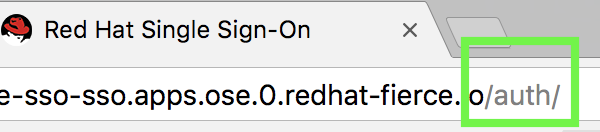
Now click Administration Console
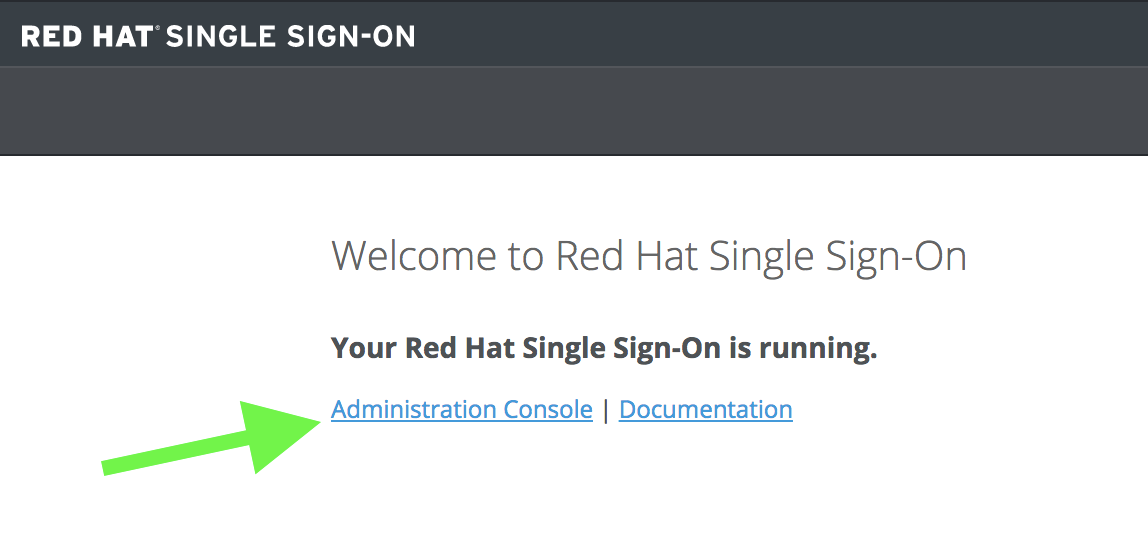
The default password is admin / admin
username: admin
password: admin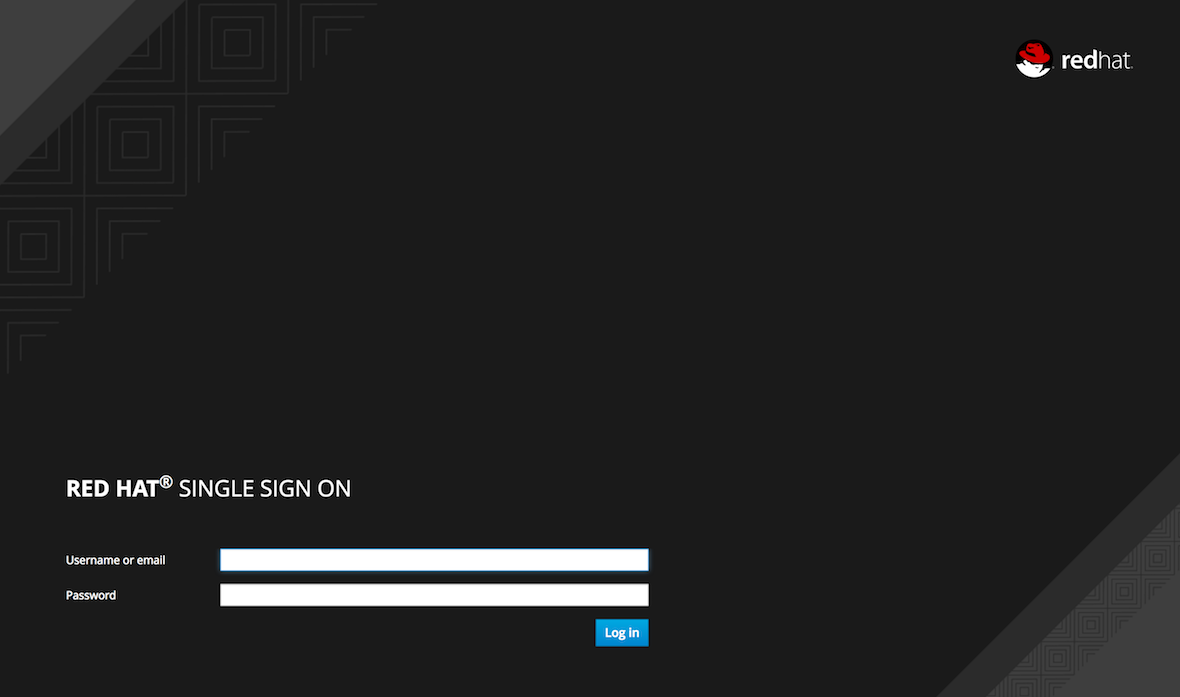
This is Red Hat’s SSO server. Red Hat Single Sign-On (RH-SSO) is based on the Keycloak project and enables you to secure your web applications by providing Web single sign-on (SSO) capabilities based on popular standards such as SAML 2.0, OpenID Connect and OAuth 2.0.
The RH-SSO server can act as a SAML or OpenID Connect-based Identity Provider, mediating with your enterprise user directory or 3rd-party SSO provider for identity information and your applications via standards-based tokens. This is like having your own login with your Gmail or Facebook account you see all over the web. Now you can control your own identity provider instead of relying on third parties for that.
Features:
-
Authentication Server: Acts as a standalone SAML or OpenID Connect-based Identity Provider.
-
User Federation: Certified with LDAP servers and Microsoft Active Directory as sources for user information.
-
Identity Brokering: Integrates with 3rd-party Identity Providers including leading social networks as identity source.
-
REST APIs and Administration GUI: Specify user federation, role mapping, and client applications with easy-to-use Administration GUI and REST APIs.
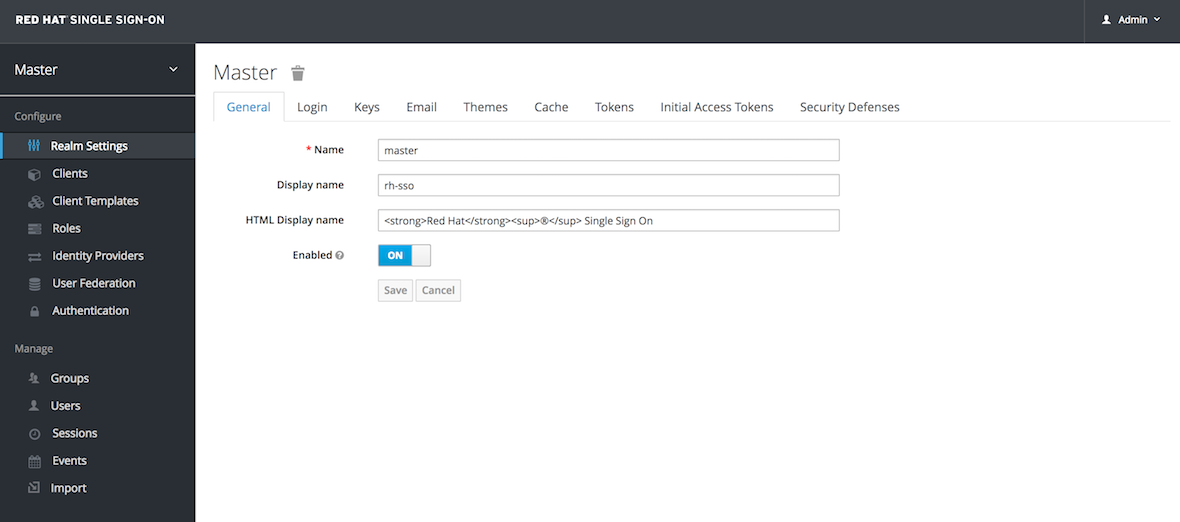
We went over a lot in this one, but if you made it this far you successfully
-
Deployed a OpenShift
imagestream -
Learned about OpenShift
Secrets -
Deployed a
SSLsecured & containerized application -
Got a overview of
Red Hat SSO