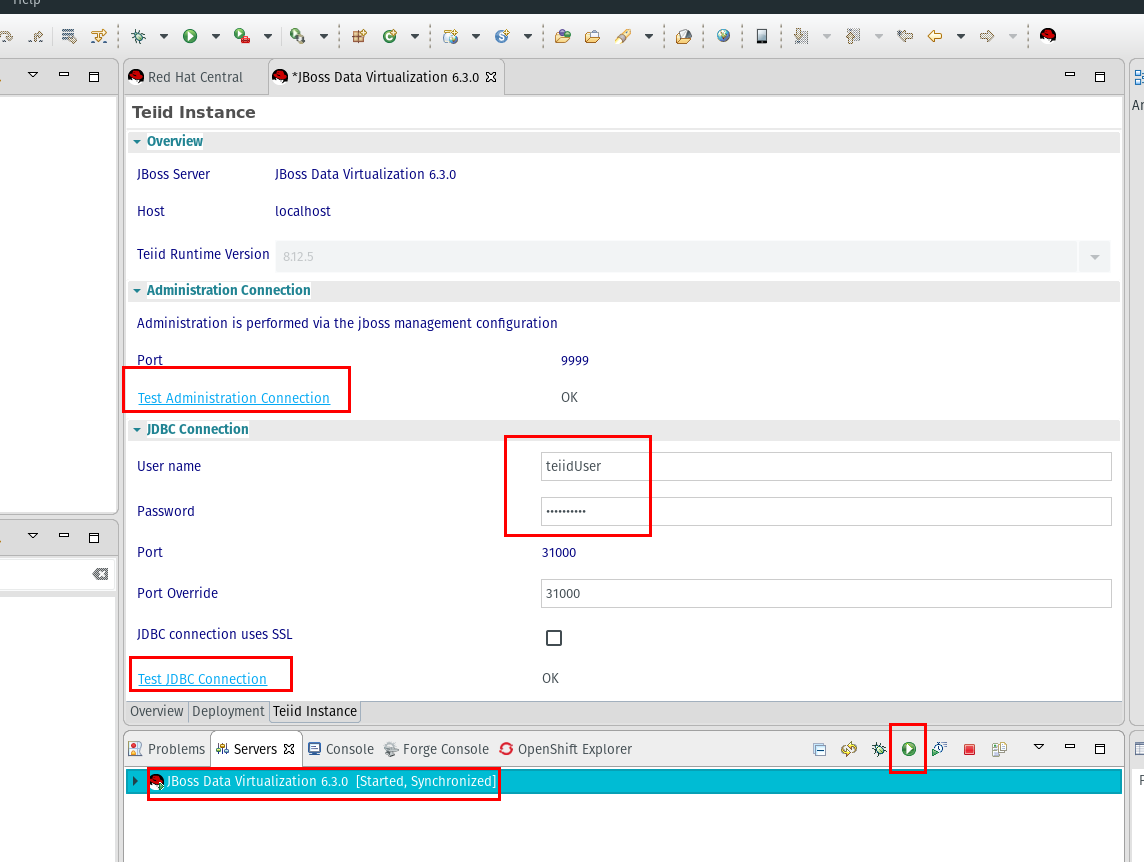Table of Contents
Download JBoss Data Virtualization
jboss-dv-6.3.0-1-installer.jar
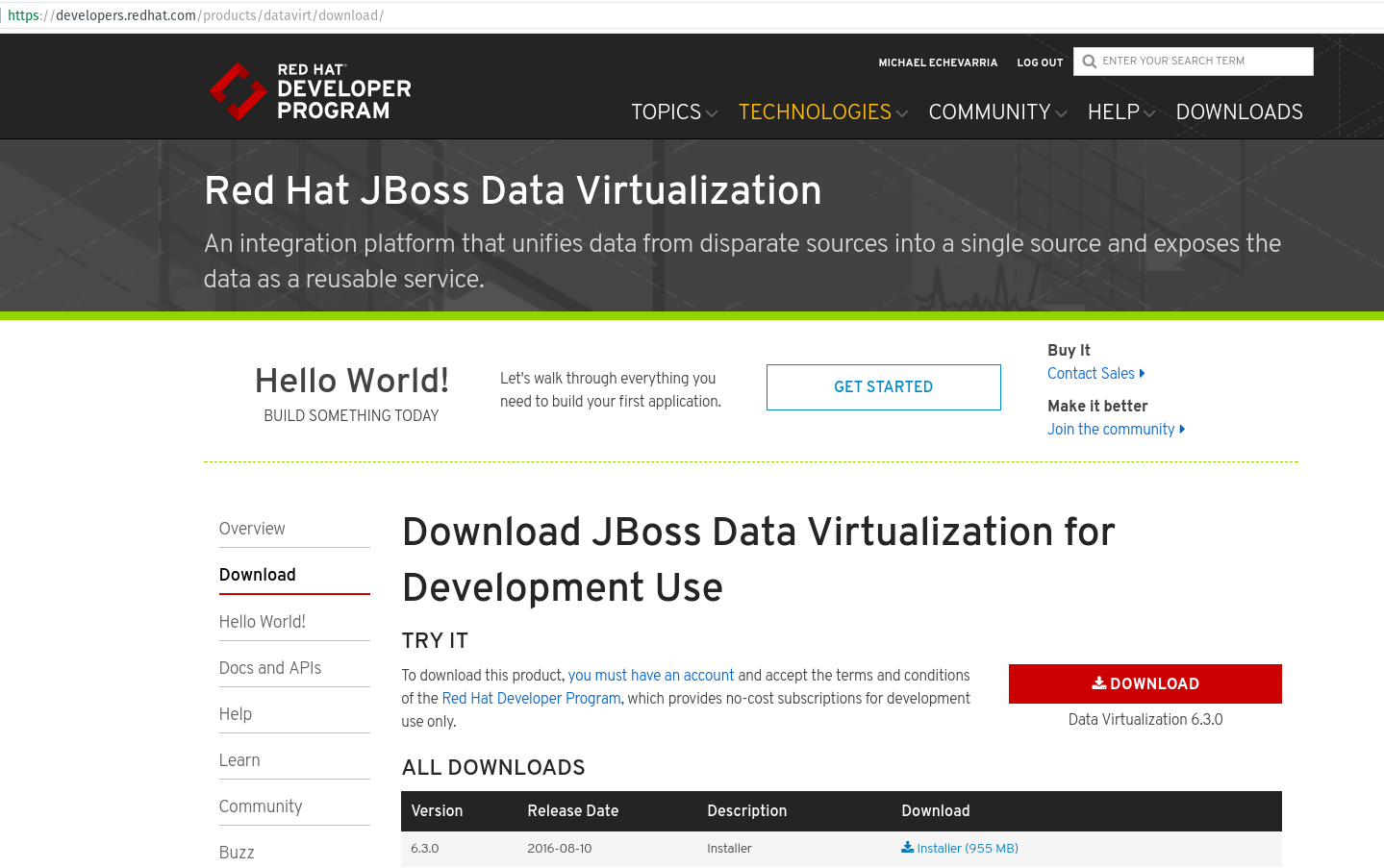
Download JBoss Developer Studio
devstudio-11.0.0.GA-installer-standalone.jar
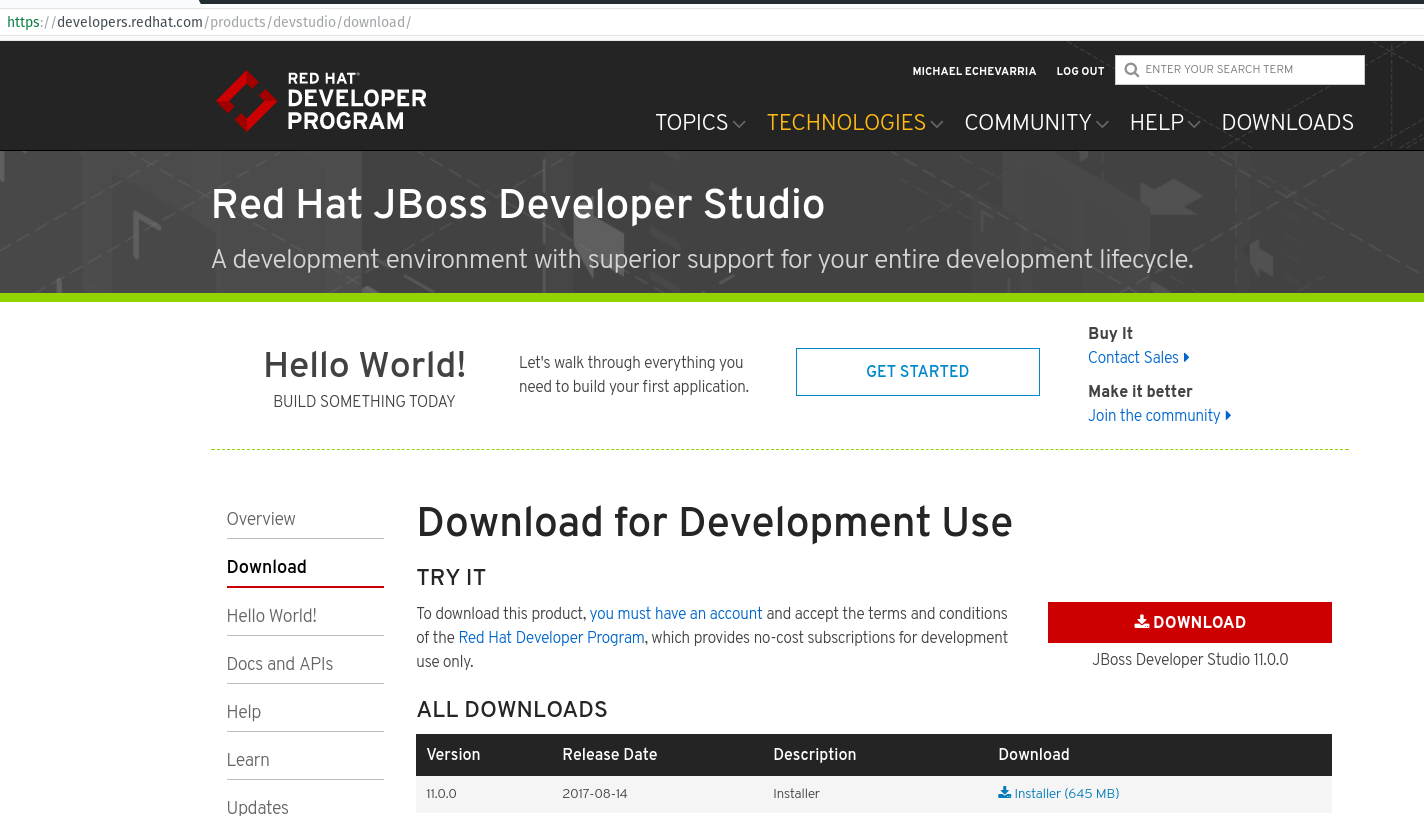
Install JBoss Data Virtualization (JDV)
- In the location where you downloaded the installer, run the following command
java -jar jboss-dv-6.3.0-1-installer.jar
- Follow the default prompts with the following exceptions below
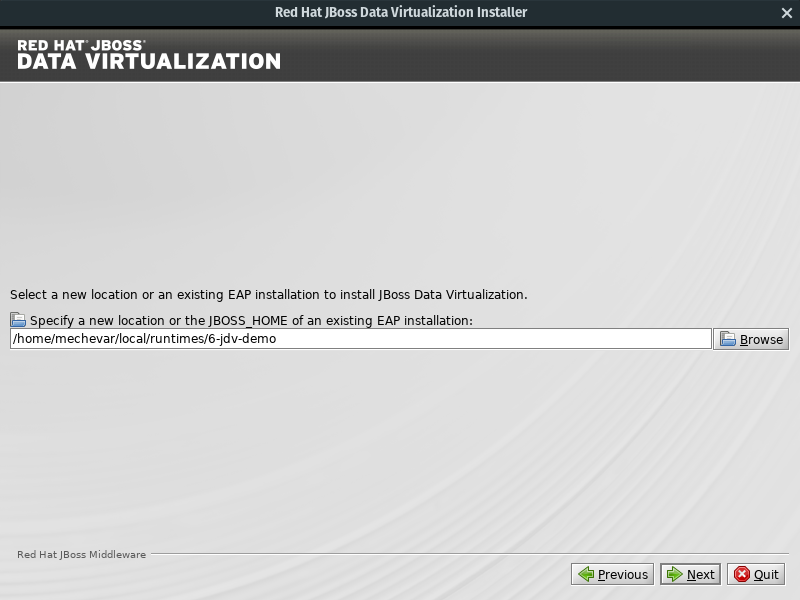
Take note of the directory you use to install JDV, it will be helpful when installing JBoss Developer studio. In the instructions it will be referred to as $JBOSS_HOME
-
On the Create Users form, enable Check to use one password for all default passwords
-
Use the following password Password1!
-
Also check the Add OData role
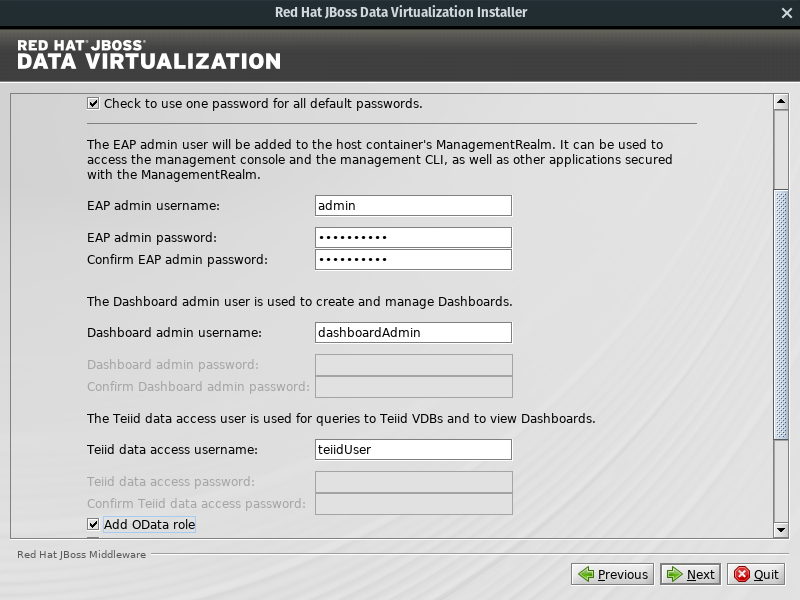
Run JDV
- In
$JBOSS_HOME/bindirectory run the following
./standalone.sh
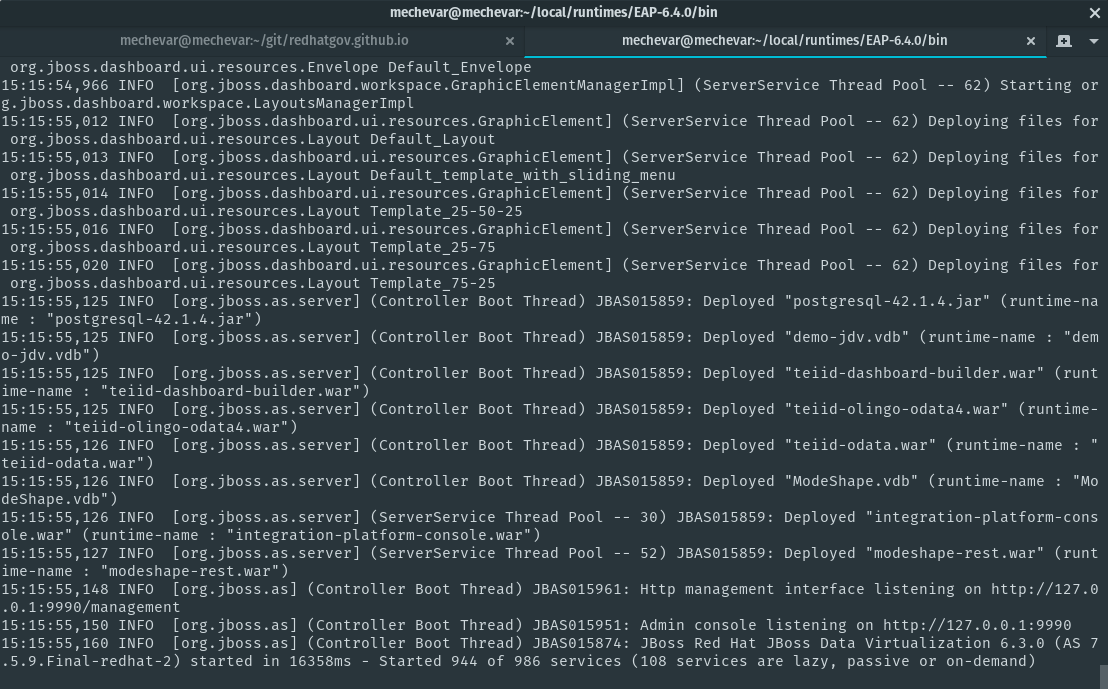
If you are connecting to this server from machines other than localhost. You need to allow outside connections like this
./standalone.sh -b 0.0.0.0 -bmanagement 0.0.0.0
- Verify your installation by going to http://localhost:9990/console and logging in as
admin/Password1!
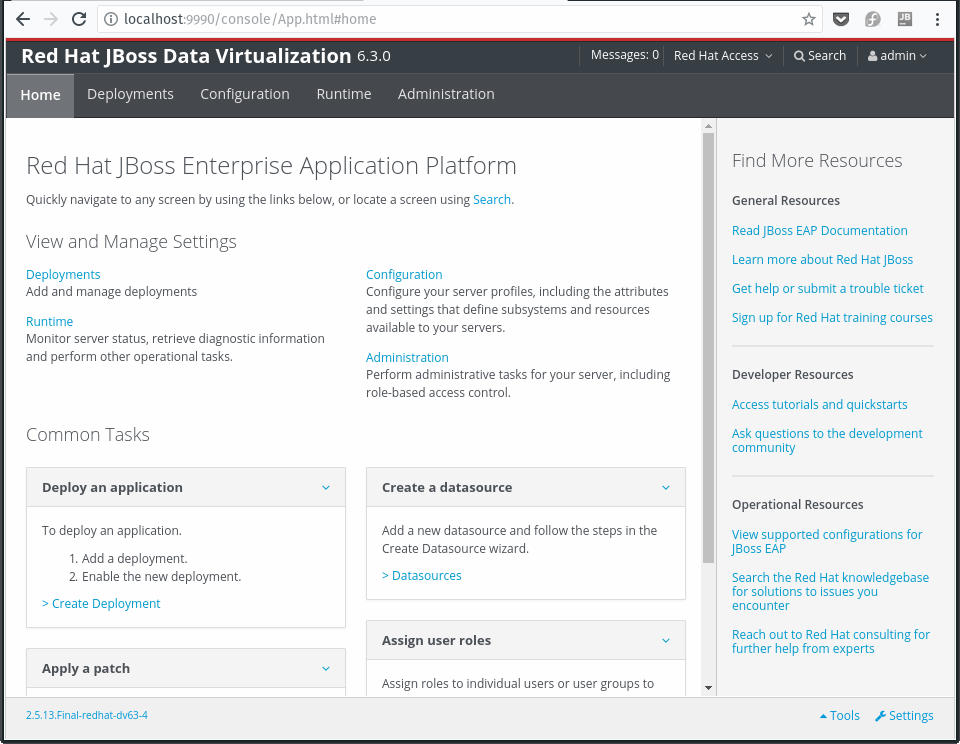
- Your server is now up! Leave it running and proceed to the next steps
Install JBoss Developer Studio (JBDS)
- In the location where you downloaded the installer, run the following command
java -jar devstudio-11.0.0.GA-installer-standalone.jar
-
Follow the default prompts with the following exceptions
-
In step 5, Select Platforms and Servers, add the location of
$JBOSS_HOMEto the location to scan for runtimes. Make sure Scan every start is unchecked.
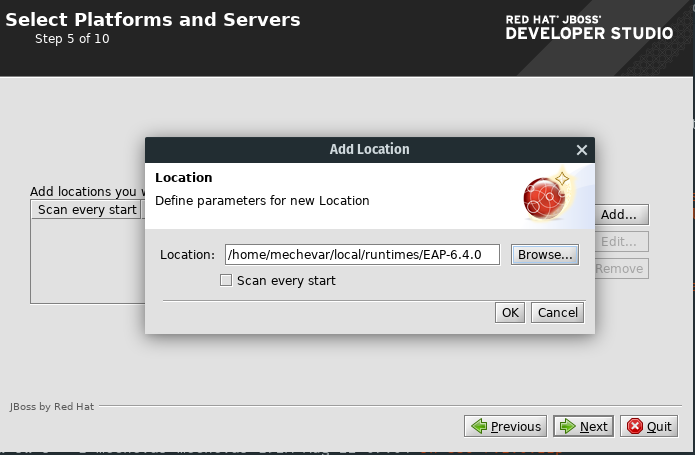
Run JBDS
-
The path where you installed JBoss Developer Studio will be referred to as
$STUDIO_HOME -
Launch JBDS with the following command in the
$STUDIO_HOMEdirectory
./devstudio
- On startup select ok add the datavirt server install you specified during installation
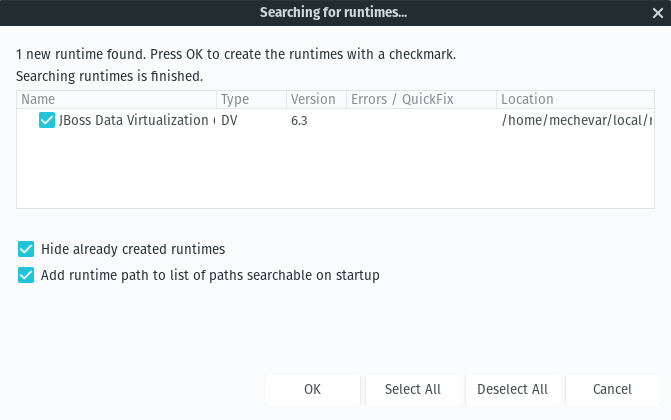
For Linux and/or Mac users running via the command prompt, if you see the following errors:
(Red Hat JBoss Developer Studio:23670): Gtk-WARNING **: Negative content width -5 (allocation 1, extents 3x3) while allocating gadget (node toolbar, owner GtkToolbar)
You need a tweak to the launcher to force usage of GTK2 instead of GTK3.
Either create a wrapper script like this
#!/bin/bash
export SWT_GTK3=0
$STUDIO_HOME/./devstudio
or edit
$STUDIO_HOME/studio/devstudio.ini
and add
--launcher.GTK_version
2
at the very beginning of the file
Install teiid Designer
-
In the Red Hat Central window in the center, click the Software/Update tab at the bottom
-
Check the box next to JBoss Data Virtualization Development
-
Click the Install/Update button to install the teiid designer
If you do not see JBoss Data Virtualization Development listed, check the Enable Early Access checkbox in the lower right. Sometimes the teiid designer release does not sync with the JBDS release.
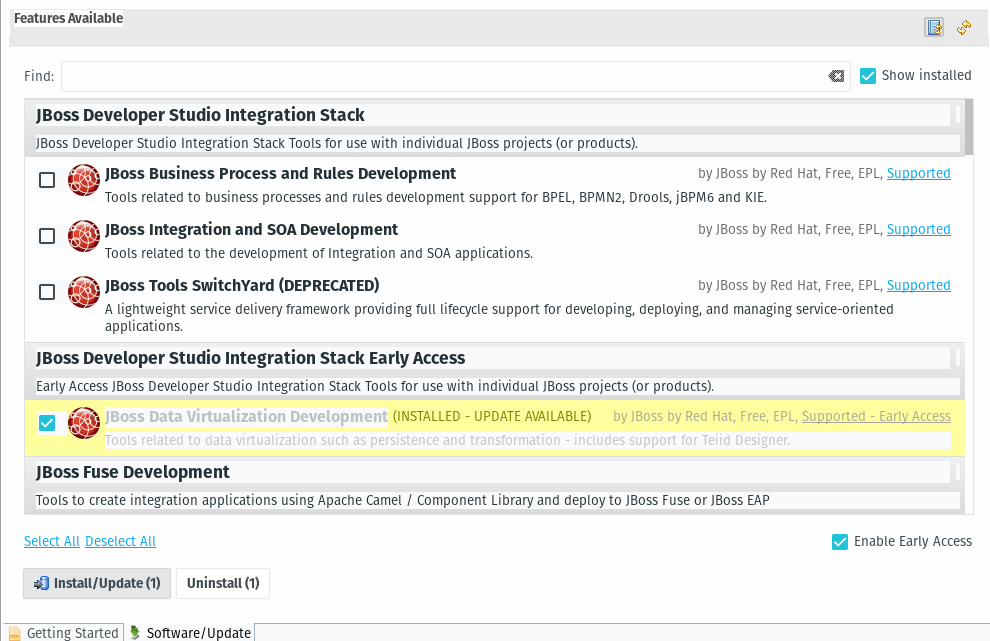
- After installation, restart JBDS. On reboot you will be asked for a secure storage password, you can choose something simple like
redhat
Configure the server settings
- Click the green arrow in the bottom of the server tab to start the server.
It is recommended to start the JDV outside of the designer to keep the server running between designer restarts. If you start the server outside the designer you will receive a prompt to Mark the server as started. This is fine.
-
Then double-click the server name and go to the teiid instance tab
-
Click test the administration connection and check for ok
-
Enter the jdbc connection username of teiidUser with the password from installation, Password1!
-
Click Test the JDBC connection and check for ok
-
Finally, save the changes by clicking the disk icon in the upper left or ctrl+s