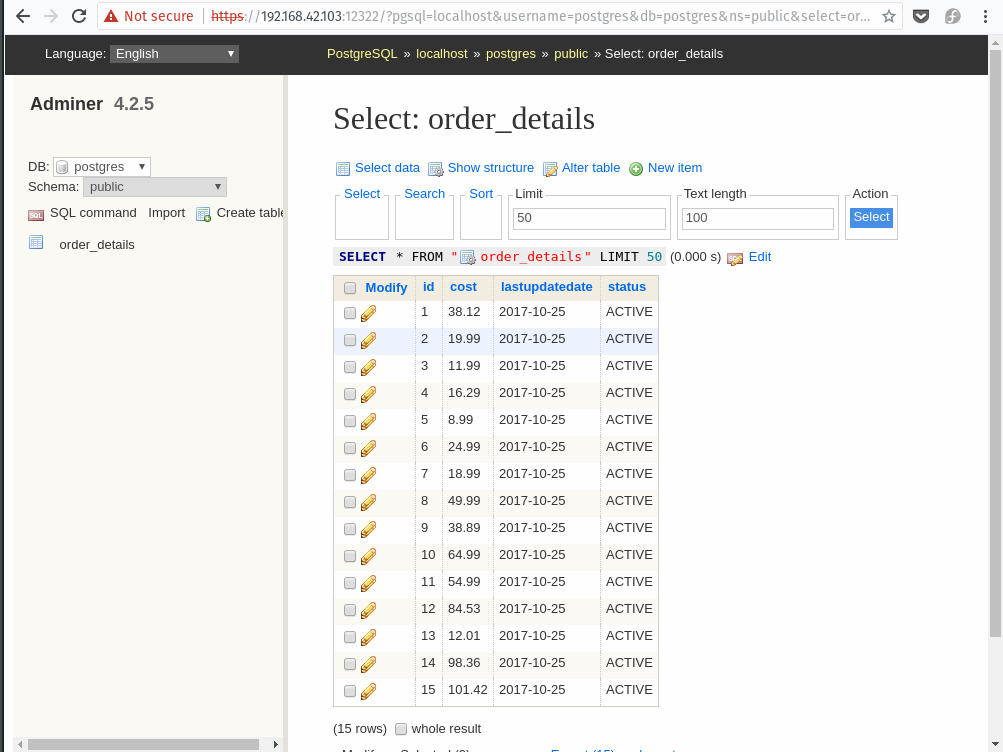Get the course repositories
-
There are two repositories, one that contains a sample JDV project with helper data/scripts and another which is the AngularJS frontend.
-
Pull down the JDV project
git clone https://github.com/mechevarria/jdv-demo
- Next pull down the AngularJS client
https://github.com/mechevarria/jdv-demo-client
Add the workshop data to PostgreSQL
- The script that needs to be run is
jdv-demo/assets/postgres/create_insert.sql
- If you are running the instance from TurnKey Linux, you can load the data via a browser.
When running in a Virtual Machine, I add a second network adapter in addition to the default NAT adapter created by VirtualBox or KVM. The second adapter is host-only. With only NAT you cannot connect to your VM as a separate networked device. The second adapter allows your host machine to talk to your VM without grabbing an additional IP address. Another option is to change the default NAT to bridged, but that will not work on restricted networks.
- In your browser go to the IP address of your PostgreSQL VM. The address below is the one available by using the host only network created by Docker.
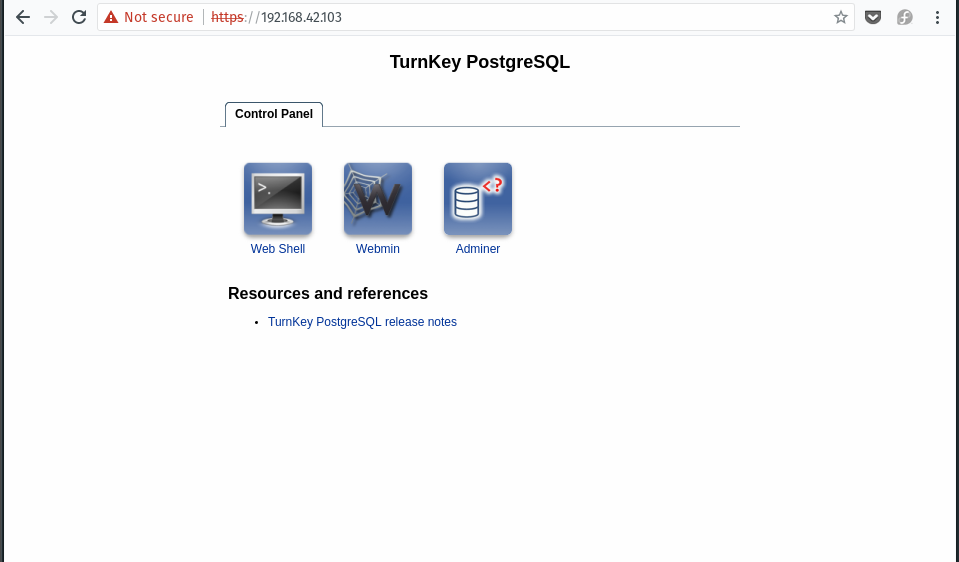
- Login to Adminer as the postgres user
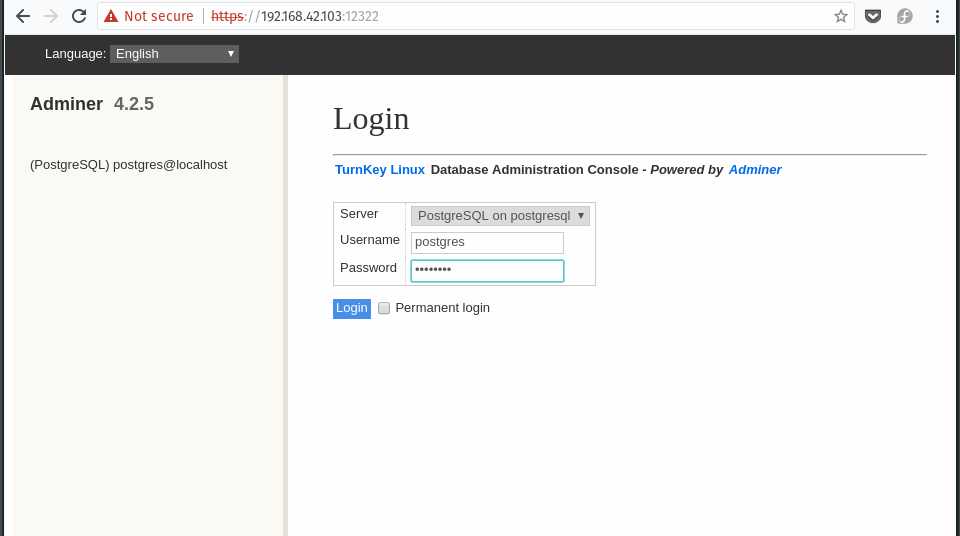
- Import into the public schema and select
jdv-demo/assets/postgres/create_insert.sql
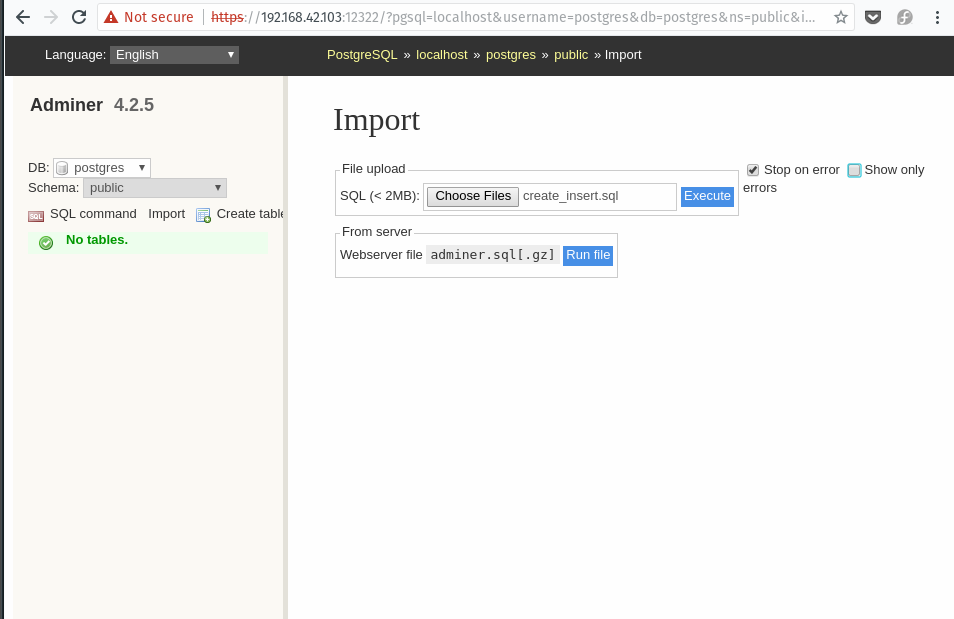
- To verify, check to make sure you have a order_details table like below