Digging into Observability
Istio provides additional capabilities to analyze the service mesh and its performance. Let’s deploy a new version of the user profile service and analyze its effect on the service mesh.
Feature Update
The code has already been written for you on the ‘workshop-feature-update’ branch of the repo.
Create a new build on this feature branch:
oc new-app -f ./openshift-configuration/userprofile-build.yaml \
-p APPLICATION_NAME=userprofile \
-p APPLICATION_CODE_URI=https://github.com/RedHatGov/openshift-microservices.git \
-p APPLICATION_CODE_BRANCH=workshop-feature-update \
-p APP_VERSION_TAG=2.0
Ignore the failure since the imagestream already exists.
Start the build:
oc start-build userprofile-2.0
Follow the build:
oc logs -f bc/userprofile-2.0
The builder will compile the source code and use the base image to create your deployable image artifact. You should eventually see a successful build.
Output (snippet):
...
[INFO] [io.quarkus.deployment.pkg.steps.JarResultBuildStep] Building thin jar: /tmp/src/target/userprofile-1.0-SNAPSHOT-runner.jar
[INFO] [io.quarkus.deployment.QuarkusAugmentor] Quarkus augmentation completed in 7988ms
[INFO] ------------------------------------------------------------------------
[INFO] BUILD SUCCESS
[INFO] ------------------------------------------------------------------------
[INFO] Total time: 01:41 min
[INFO] Finished at: 2020-02-24T19:13:59Z
[INFO] ------------------------------------------------------------------------...
Once the build is complete, the image is stored in the OpenShift local repository.
Verify the image was created:
oc describe is userprofile
Output (snippet):
...
2.0
no spec tag
* image-registry.openshift-image-registry.svc:5000/microservices-demo/userprofile@sha256:147d836e9f7331a27b26723cbb99f2b667e176b4d5dd356fea947c7ca4fc24a6
2 minutes ago
1.0
no spec tag
* image-registry.openshift-image-registry.svc:5000/microservices-demo/userprofile@sha256:f01d00409f44962ab321517e18fb06483fadfc07b2f70c088f567acf20dc65eb
23 hours ago
The latest image should have the '2.0' tag.
Grab a reference to the local image:
USER_PROFILE_IMAGE_URI=$(oc get is userprofile --template='{{.status.dockerImageRepository}}')
echo $USER_PROFILE_IMAGE_URI
Output (sample):
image-registry.openshift-image-registry.svc:5000/microservices-demo/userprofile
The deployment file ‘userprofile-deploy-v2.yaml’ was created for you to deploy the application.
Deploy the service using the image URI:
sed "s|%USER_PROFILE_IMAGE_URI%|$USER_PROFILE_IMAGE_URI|" ./openshift-configuration/userprofile-deploy-v2.yaml | oc create -f -
Watch the deployment of the user profile:
oc get pods -l deploymentconfig=userprofile --watch
Output:
userprofile-2-xxxxxxxxxx-xxxxx 2/2 Running 0 22s
userprofile-xxxxxxxxxx-xxxxx 2/2 Running 0 2m55s
Access Application
Let’s test the new version of our profile service in the browser (spoiler: you added a bug).
Navigate to the 'Profile' section in the header.
If you lost the URL, you can retrieve it via:
`echo $GATEWAY_URL`The profile page will round robin between versions 1 and 2. Version 2 loads really slowly and looks like this:
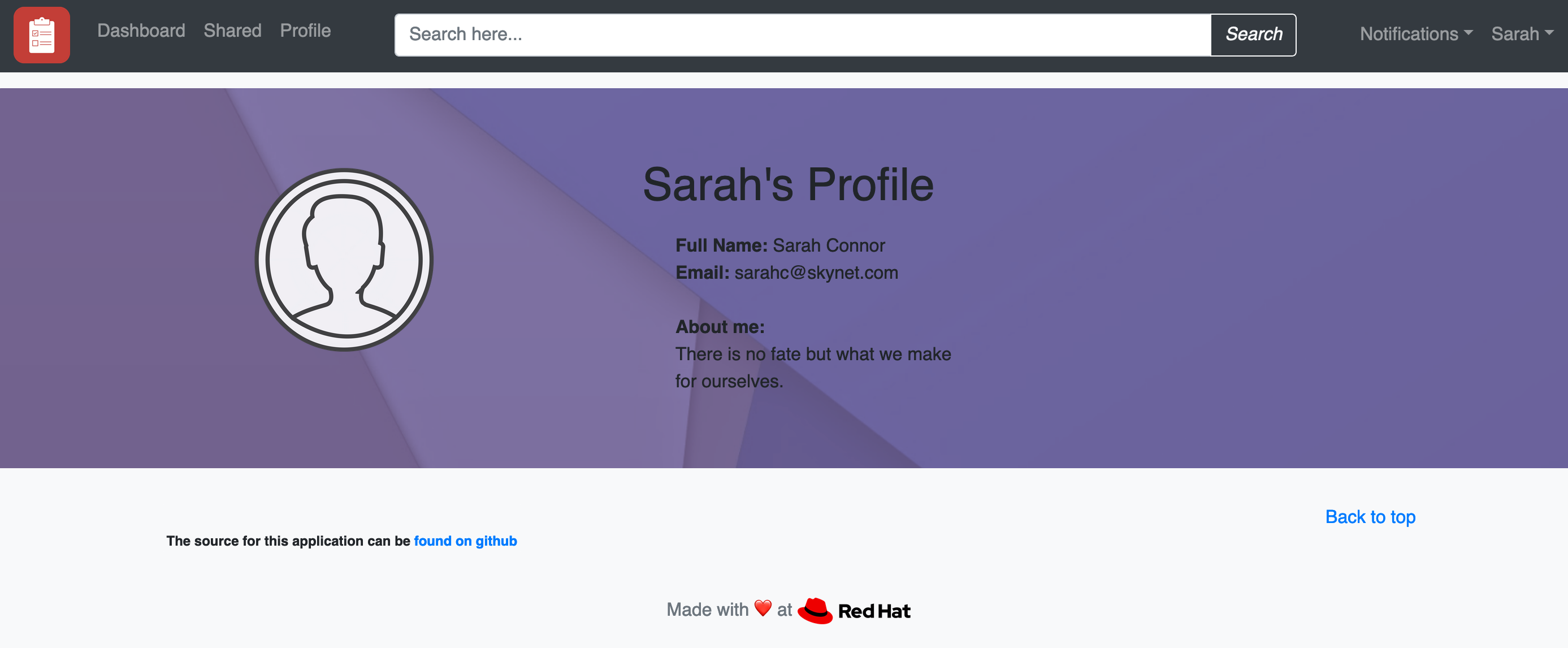
Profile Page
Next, we will use the Service Mesh to debug the problem.
Workshop Details
| Domain |

|
|
| Workshop | ||
| Student ID |